用MkDocs从Markdown生成Blog¶
概要:使用MkDocs和Material for MkDocs主题,从Markdown文件生成Blog。
安装MkDocs¶
yay -S mkdocs- 你会发现运行不了(因为#2306),所以我们需要手动降级
python-lunr到0.5.8 - 去AUR网站上找到0.5.8版本的页面, 然后从这个链接下载PKGBUILD.
- 解压后在有
PKGBUILD的目录运行makepkg -si来安装(降级)
创建MkDocs项目¶
-
mkdocs new my-project -
会创建项目一个文件夹,里面有doc文件夹,那里面是用来放所有Markdown文件的
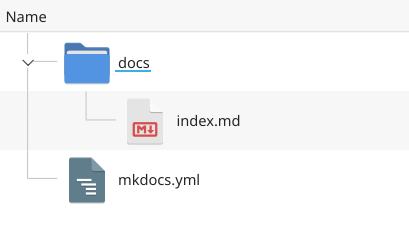
-
mkdocs.yml的设置参数:文档 -
生成的网页的路径是由文件名决定的,但是网页里导航菜单里的标题是由Markdown里的标题决定的
-
启动测试服务器(会根据文件变化实时更改):
mkdocs serve -
生成静态网页:
mkdocs build
加上主题¶
-
pip install mkdocs-material -
主题会在
mkdocs.yml加一些新的选项用来配置主题 -
最基础的,加上这两行应用这个主题:
theme: name: material
加上创建&更改日期¶
-
下载安装我改过的plugin:
git clone https://github.com/PegasisForever/mkdocs-git-revision-date-localized-plugin.git cd mkdocs-git-revision-date-localized-plugin pip install . -
创建
<project-root>/overrides/partials/source-date.html:<hr> <div class="md-source-date"> <small> {% if page.meta.git_creation_date_localized %} Created at: {{ page.meta.git_creation_date_localized }} {% endif %} <br/> {% if page.meta.git_revision_date_localized %} Last update: {{ page.meta.git_revision_date_localized }} {% endif %} </small> </div> -
在
mkdics.yml加上这些:(因为plugins不写的话search是默认在的,所以我们现在明确写了plugins的话需要手动加search)(更多的配置选项去看readme)theme: custom_dir: overrides plugins: - search - git-revision-date-localized: enable_creation_date: true -
创建git仓库并commit
git init echo "site" > .gitignore # 忽视生成的文件 git add -A git commit -m "$(date)" # fish: git commit -m (date)
Markdown扩展¶
PyMdown可以扩展Markdown的语法,具体列表见extensions
安装¶
应该已经跟着mkdocs-material安装好了
pip install pymdown-extensions
用法¶
把pymdownx.xxxx加到mkdocs.yml的markdown_extensions:下
比如我想加Keys:
markdown_extensions:
- pymdownx.superfences
自定义文章排序&标题¶
-
安装awesome-pages:
pip install mkdocs-awesome-pages-plugin -
mkdocs.yml加上:plugins: - awesome-pages -
如果
mkdocs.yml里有nav或者pages项要删掉,否则这个插件不会生效 -
在每个需要自定义排序的文件夹下创建
.pages文件:nav: # 所有文件名都不需要加路径 - Welcome: index.md # 自定义文章导航菜单标题 - AUR Notes.md # md文件 - Python Handouts # 子目录 - ... # 所有其它的文件
此Blog的.pages¶
public/.pages¶
nav:
- Welcome: index.md
- Python Handouts
- ...
public/Python Handouts/.pages¶
nav:
- index.md
- Introduction to Programming Languages and Python.md
- First Line of Code.md
- Basic Terms.md
- Values.md
- Variables.md
- Operators.md
- Basic Function.md
- Control Flow.md
- More About If Statement.md
- Code Readability.md
- Lists and Tuples.md
- Advanced Function.md
- Import Statement.md
- Object-Oriented Programming.md
- How to Use a Class.md
- How to Create a Class.md
- Use Processing.py to Build GUI Applications.md
加上评论区¶
disqus网站上也有一些设置,记得去看
修bug¶
在列表中的代码块显示不正常¶
issue:https://github.com/mkdocs/mkdocs/issues/2153
通过以下方式可以暂时解决
-
pip install pymdown-extensions(应该已经跟着mkdocs-material安装好了) -
mkdocs.yml加上这么一条:markdown_extensions: - pymdownx.superfences
Disqus推荐不显示¶
很奇怪,设置里开了却不显示,去论坛问了这个问题:
Instant Loading启用时Disqus不显示¶
我fork了一下,解决了
pip install git+git://github.com/PegasisForever/mkdocs-material@fix_disqus_instant_loading#egg=mkdocs-material
pr:https://github.com/squidfunk/mkdocs-material/pull/2487
Instant Loading不对mkdocs-section生效¶
issue:https://github.com/oprypin/mkdocs-section-index/issues/3
Buggy title bar shadow¶
我fork了一下,解决了
pip install git+git://github.com/PegasisForever/mkdocs-material.git@fix_buggy_header_shadow2#egg=mkdocs-material
pr:https://github.com/squidfunk/mkdocs-material/pull/2494
快捷脚本¶
build.sh¶
#! /bin/sh
git add -A || exit
git commit -m "$(date)" || exit
mkdocs build
Markdown编辑器¶
Typora! 世界最强Markdown编辑器,没有之一
需要稍微改几个设置来更好符合写blog的场景以及MkDocs:
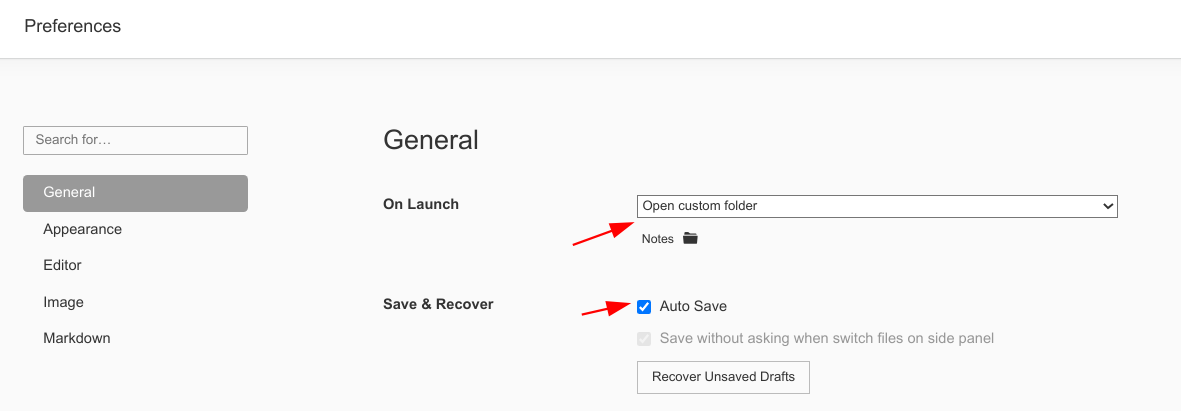
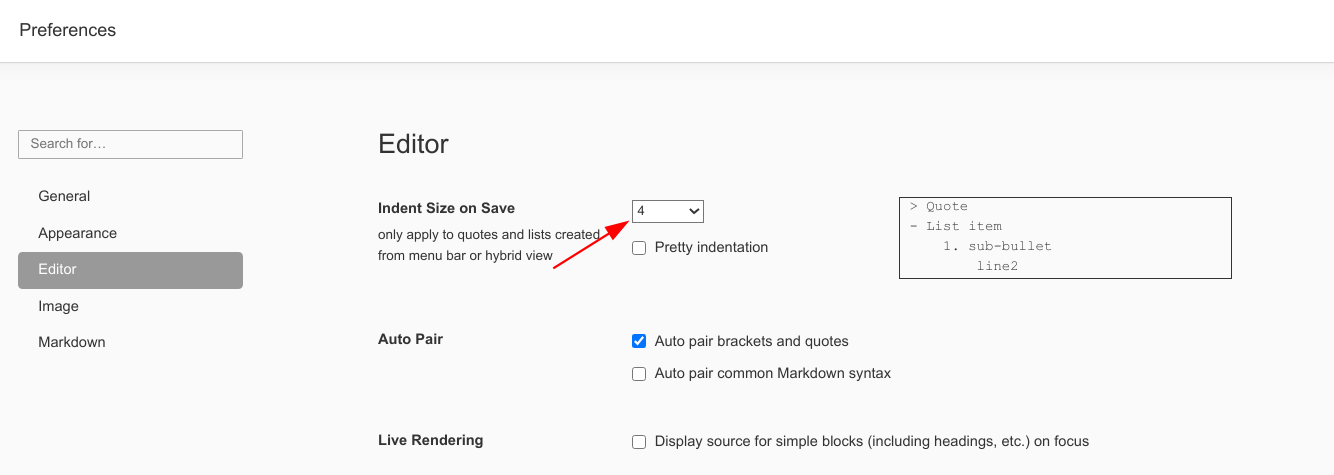
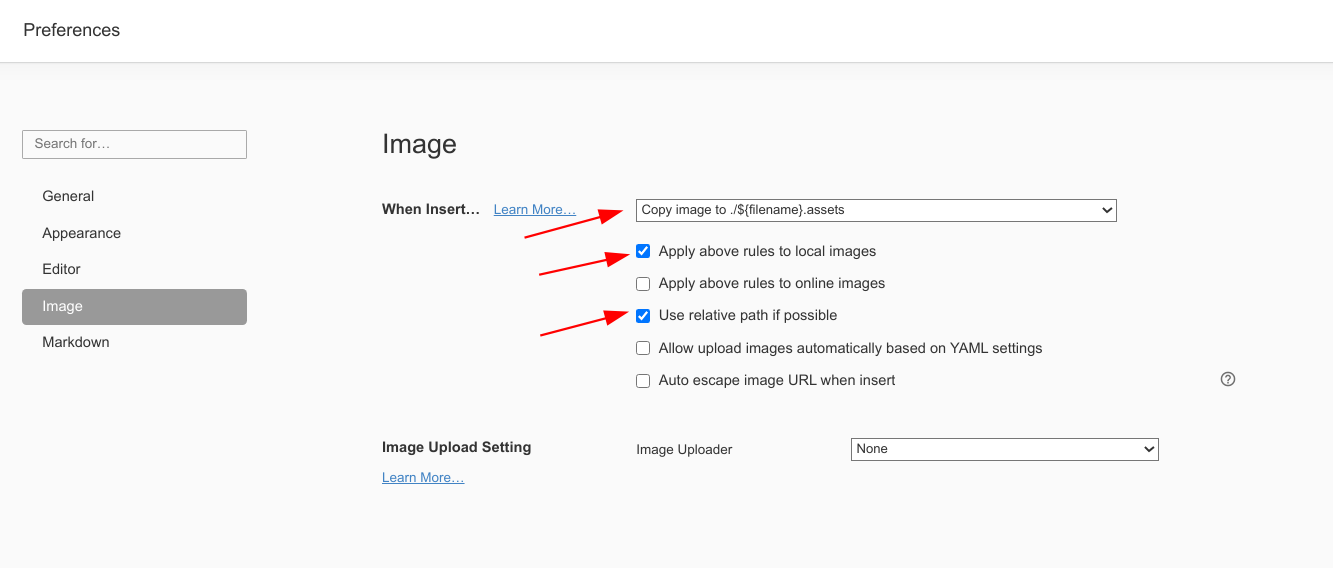
此Blog的mkdocs.yml¶
site_name: Pega's Notes
site_description: A collection of my personal notes, published online in case anyone found it useful.
docs_dir: public
site_dir: build
theme:
name: material
custom_dir: .overrides
font:
text: Fira Sans
code: JetBrains Mono
palette:
primary: teal
accent: teal
logo: pega_logo_filled.svg
favicon: favicon.png
features:
- navigation.instant
- toc.integrate
- search.suggest
plugins:
- awesome-pages
- section-index
- search:
lang:
- en
- rss:
length: 10000
- git-revision-date-localized:
enable_creation_date: true
timezone: America/Toronto
locale: en
markdown_extensions:
- pymdownx.snippets:
check_paths: true
- pymdownx.arithmatex
- pymdownx.superfences
- pymdownx.magiclink
- pymdownx.tilde
- pymdownx.caret
- pymdownx.emoji
- pymdownx.mark
- pymdownx.smartsymbols
- pymdownx.emoji:
emoji_index: !!python/name:materialx.emoji.twemoji
emoji_generator: !!python/name:materialx.emoji.to_svg
- toc:
permalink: true
extra:
homepage: https://pegas.is/
social:
- icon: fontawesome/brands/github
link: https://github.com/PegasisForever
- icon: fontawesome/brands/instagram
link: https://www.instagram.com/__pegasis/
extra_css:
- extra.css
extra_javascript:
- extra.js
site_url: https://notes.pegas.is/
copyright: Copyright © 2021 Pegasis
site_author: Pegasis
以后可能用到¶
- 画流程图:Draw.io Exporter
一些链接¶
- Mkdocs
- Material for MkDocs主题
- mkdocs-git-revision-date-localized-plugin
- PyMdown
Created: March 24, 2021